DoorDash Red Card Orders
What is the DoorDash Red Card?
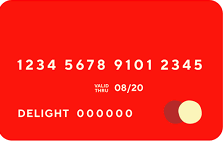
Many people wonder about DoorDash Red Card orders so here are the details. When you sign up for DoorDash, you will receive an activation kit after your first few orders.
This kit includes the DoorDash Red Card, which you will need in case you want to take a Red Card Order (totally optional, as with any orders, you can decline when one pops up that doesn't meet your $$ expectations).
The red card orders can just be pickup orders at restaurant where you swipe the card or shop and deliver orders, where you have to go into a store and shop for the customer like you would on Instacart.
Let me give you a snippet from the DoorDash website for your information: "the Red card is a credit card that Dashers use to pay for some (but not all) DoorDash orders". Here is the link to the full page on DoorDash.
Once you receive the DoorDash Red Card, you'll be guided to activate it in the app, it's not big deal whatsoever but let me give you some more info.
How does it work?
The DoorDash Red Card works like a regular credit card you'd use to pay for an order and if you accept a DoorDash Red Card order (which you'll know ahead of time when the order pops up (as you can see in the examples below), you'll just swipe the card or hand it to the cashier when you get to the restaurant or store and that's it.
It's nothing to worry about whatsoever.
Personally, I've used it maybe 10-15 times out of over 1,400 orders so it's no big deal but I wanted to make this quick guide just in case you're wondering about it.
If you're completely new to DoorDash, you won't even have a Red Card during your first few orders.
Even once your activation kit that contains the Red Card arrives and you activate the card, you probably won't use it all that much.
Just keep it in your glove compartment so you have it in case a lucrative DoorDash Red Card order comes along.
The DoorDash Red Card has nothing to do with your DoorDash pay or anything related to your bank account. It also has nothing to do with DasherDirect. If you're looking for info about DasherDirect, check out my brief article here.
It's just preloaded by DoorDash for some orders and like I said, you'll see if it's a Red Card order ahead of time as you can see below.
You will at no point be required to link this card to your personal accounts, it's completely separate so you'll never be asked to front any of your own money to pay for an order!!
You can check out this quick DoorDash Red Card Order YouTube short I made that guides you through the in-app process.
So if you decide to accept a DoorDash Red Card order, just head to the restaurant like you would for any other order, either swipe the red card when prompted or hand it to the cashier.
You may be asked to sign the receipt so just do that (without adding a tip of course) and keep a copy of the receipt for the customer.
This last part is not required but I like to do it just in case.
Shop and deliver DoorDash Red Card orders
You'll also need the DoorDash Red Card if you take shop and deliver orders, which is an option on DoorDash.
I've only done a few shop and deliver orders because I do Instacart if I want to shop for customers, not DoorDash.
In my opinion, the Instacart app is set up for shopping much better than the DoorDash app.
There are only a few stores on DoorDash for shop and deliver in my area including Walgreens, CVS and Petsmart so that's not super interesting to me.
Anyhow, things may be different in your area and you might have more shop and deliver orders so here is what it looks like when a shop and deliver order pops up.
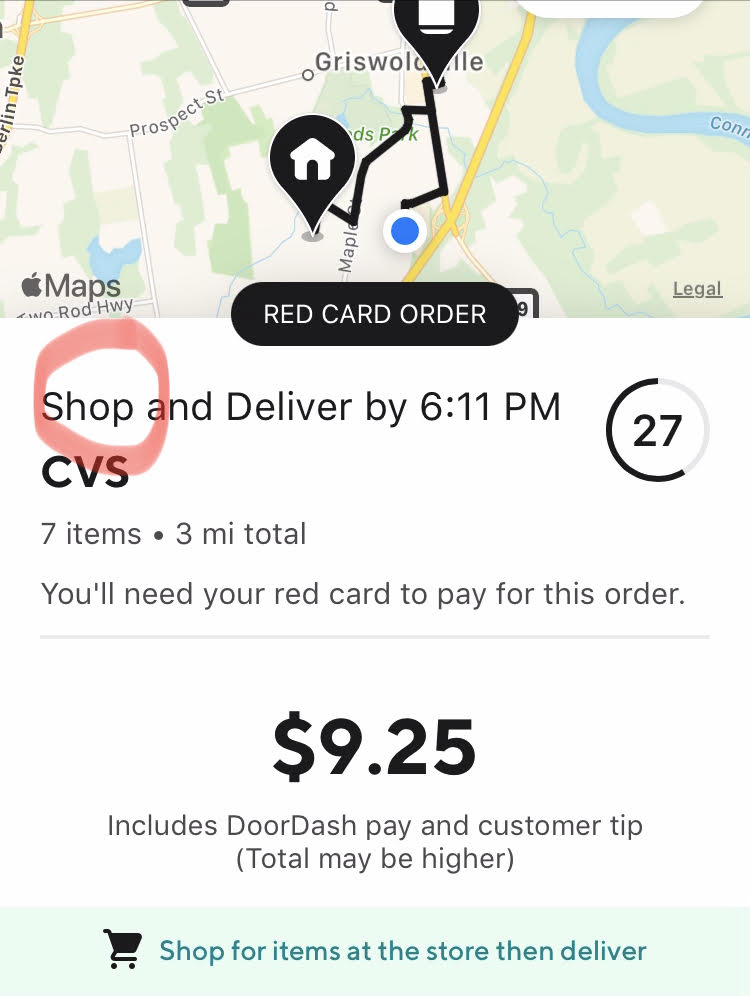
Instead of just grabbing a customer's order from a store, you have to go in and shop for a list of items, pay for them with your Red Card and then deliver them.
As you can see it says Red Card order but also shop and deliver. Make sure you don't accidentally accept a shop and deliver order because you thought it was a simple red card pickup order unless of course you want to do one.
I've done that before and decided to drop the order once I realized it was a shop and deliver order. Sometimes DoorDash will group a simple restaurant pickup order with a shop and deliver order so make sure you check for that before hitting Accept.
Like I said, if I want to shop, I prefer doing it on Instacart but here's a quick rundown of how to do a shop and deliver at Aldi. The DoorDash app does a pretty good job guiding you through the steps so it should be pretty smooth unless you hit a bunch of out of stock items.
This one was just a couple of gallons of milk so it wasn't a big deal. I generally see small orders like this on DoorDash, whereas on Instacart, I see many orders that are 30+ items. Let's take a look.
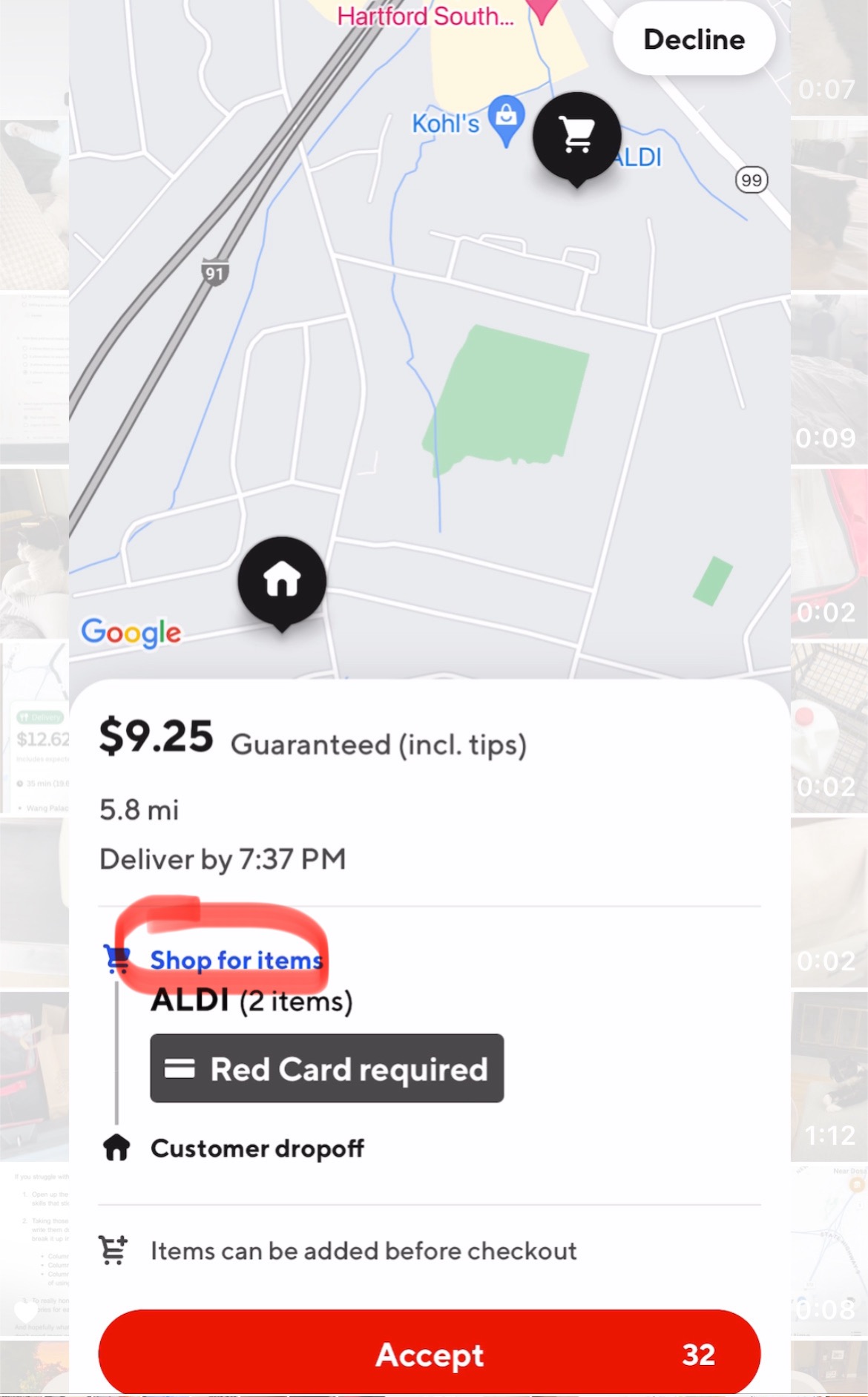
Even though I can make around $9.25 on DoorDash for restaurant pickup orders relatively easily. As you can see in the top right corner, I had already made $10 for the previous order, which just involved popping into a restaurant (no red card, no shopping) and grabbing the order; took just around 10 minutes.
I decided to take this shop order so I could take some updated screenshots for this page.
I hit accept and DoorDash gave me the details about the order like it does when I accept a regular order. In this case, the store location and items. I hit "Directions" even though I was right around the corner but I always make sure I have Google Maps running even though I know the locations of stores and restaurants pretty well.
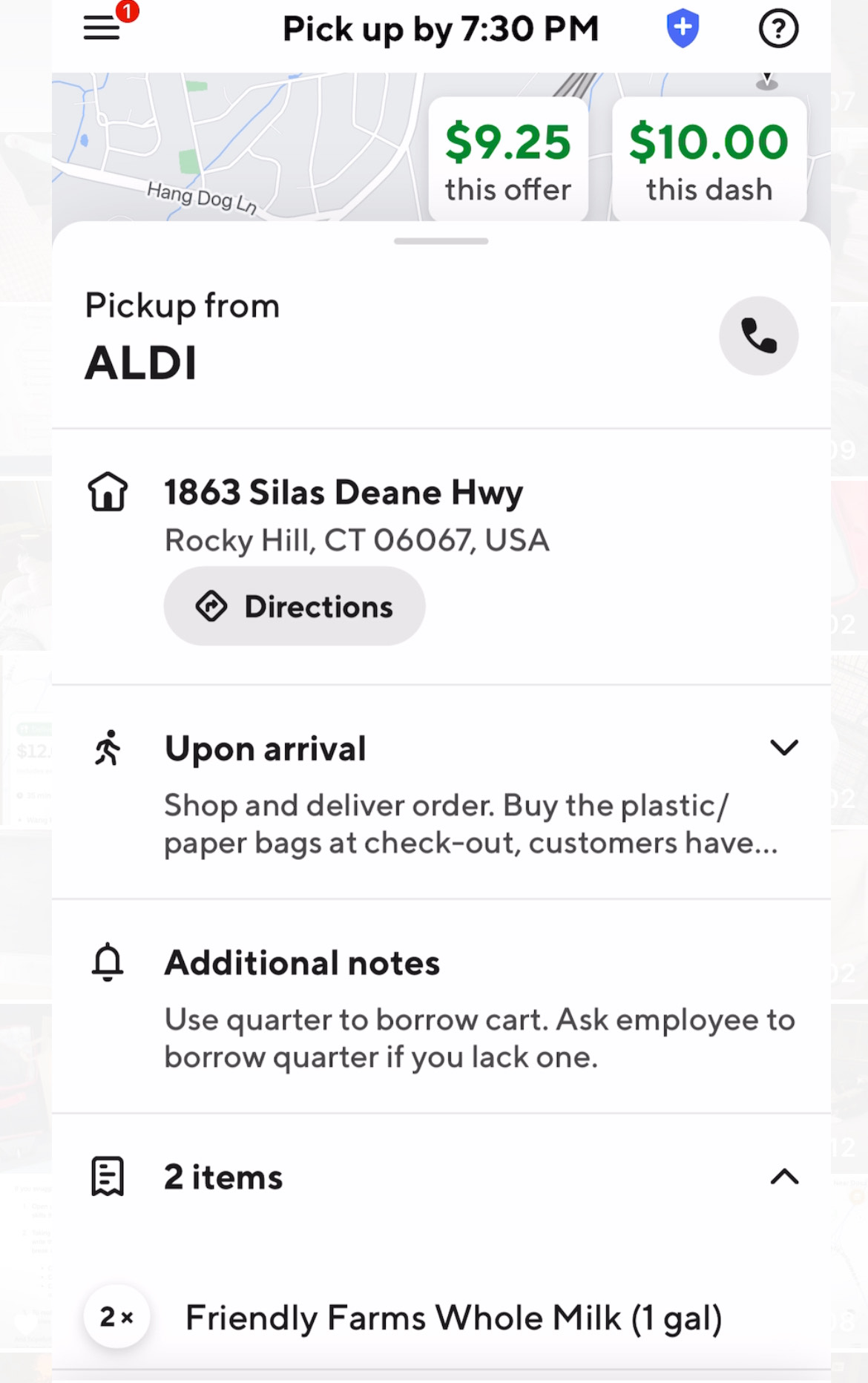
DoorDash reminds you that you can always borrow a quarter for the carts from a cashier so you're never stranded scrounging for a quarter. That's important to remember on Instacart as well.
DoorDash also has a few reminders before you start shopping the order.
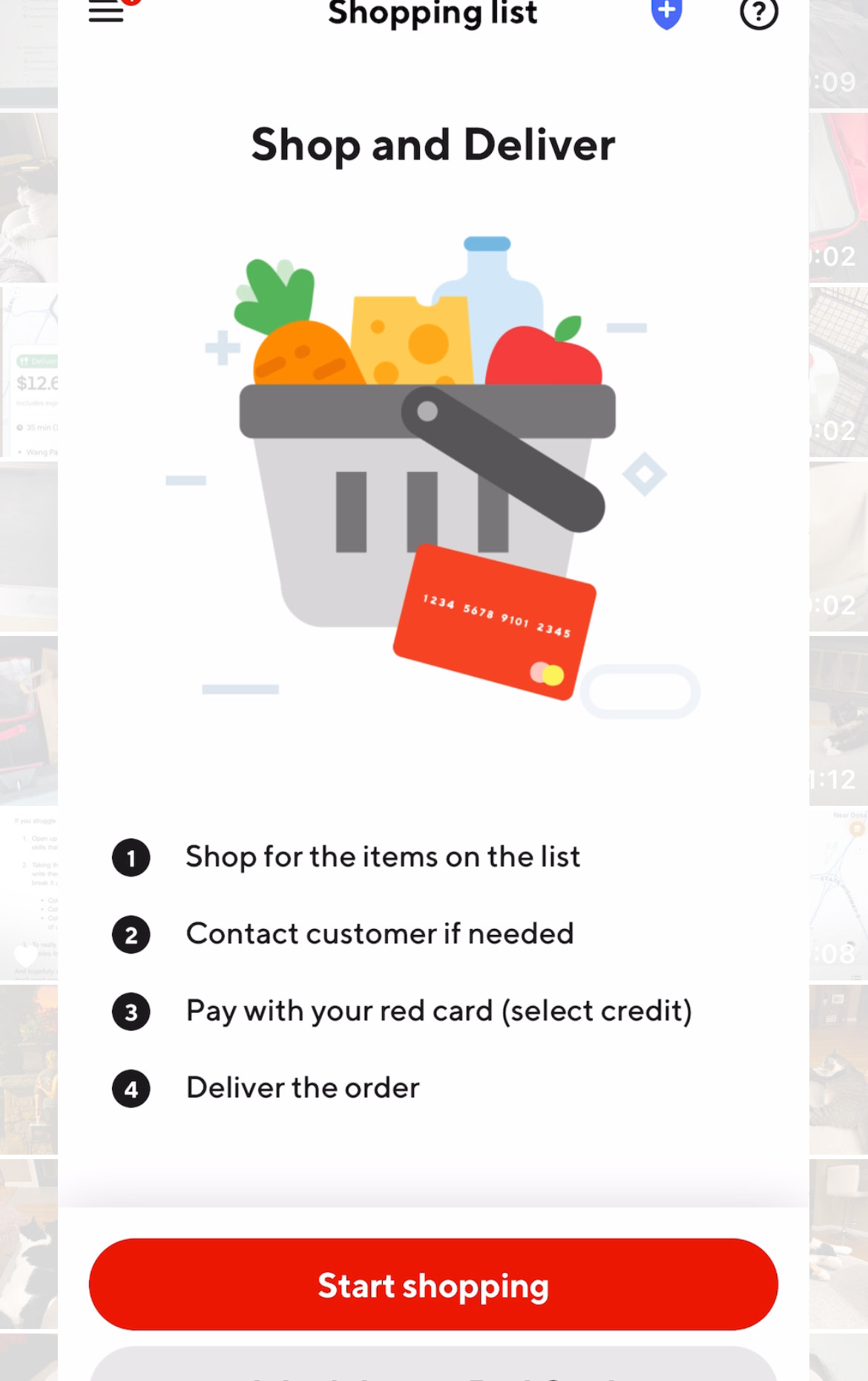
Once at the store, I started shopping. As in, I scanned the milk and headed to checkout, where I was prompted to go to a cashier, not self checkout. This is different at different stores. I did a Target Red Card order at self checkout so just follow the in-app prompts since things change and different stores have different rules.
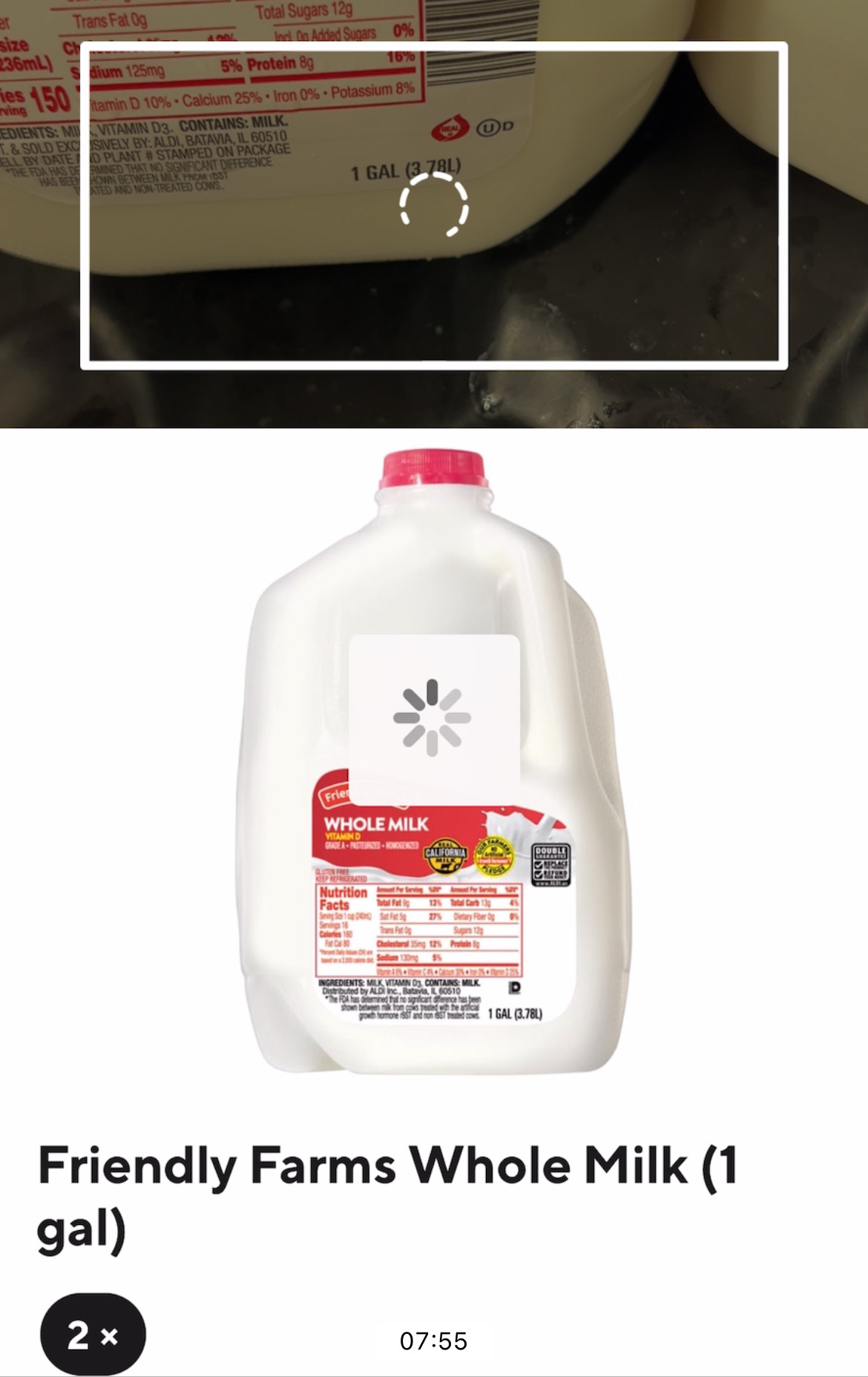

Remember to also grab the appropriate amount of bags when shopping. Once done, I bagged the two gallons of milk, put them in my car and delivered them to the customer. Like I said, the amount for shopping isn't always worth it compared to just popping into a restaurant but it's up to you.
I hope this was somewhat helpful and you make some good cash being a Dasher no matter what orders you do.
If you're interested in Instacart as a backup or your main squeeze, you can check out info on that, here that's also helpful if you're planning on doing Shop and Deliver orders on DoorDash.