How to deliver a Whole Foods order on Amazon Flex
Just starting out with Amazon Flex and wondering how to get those tip orders delivering at Whole Foods?
The best way to get started is to wait an Instant Offer rather than waiting for a block. To get an Instant Offer, you'll have to be at or somewhat nearby a Whole Foods store that delivers so make sure you check because not every Whole Foods delivers.
In a recent update to the Flex app, you can now see where the stores that deliver are located.
Once you're in the vicinity of Whole Foods, sign in to the Flex app and go to the "Offers" option.
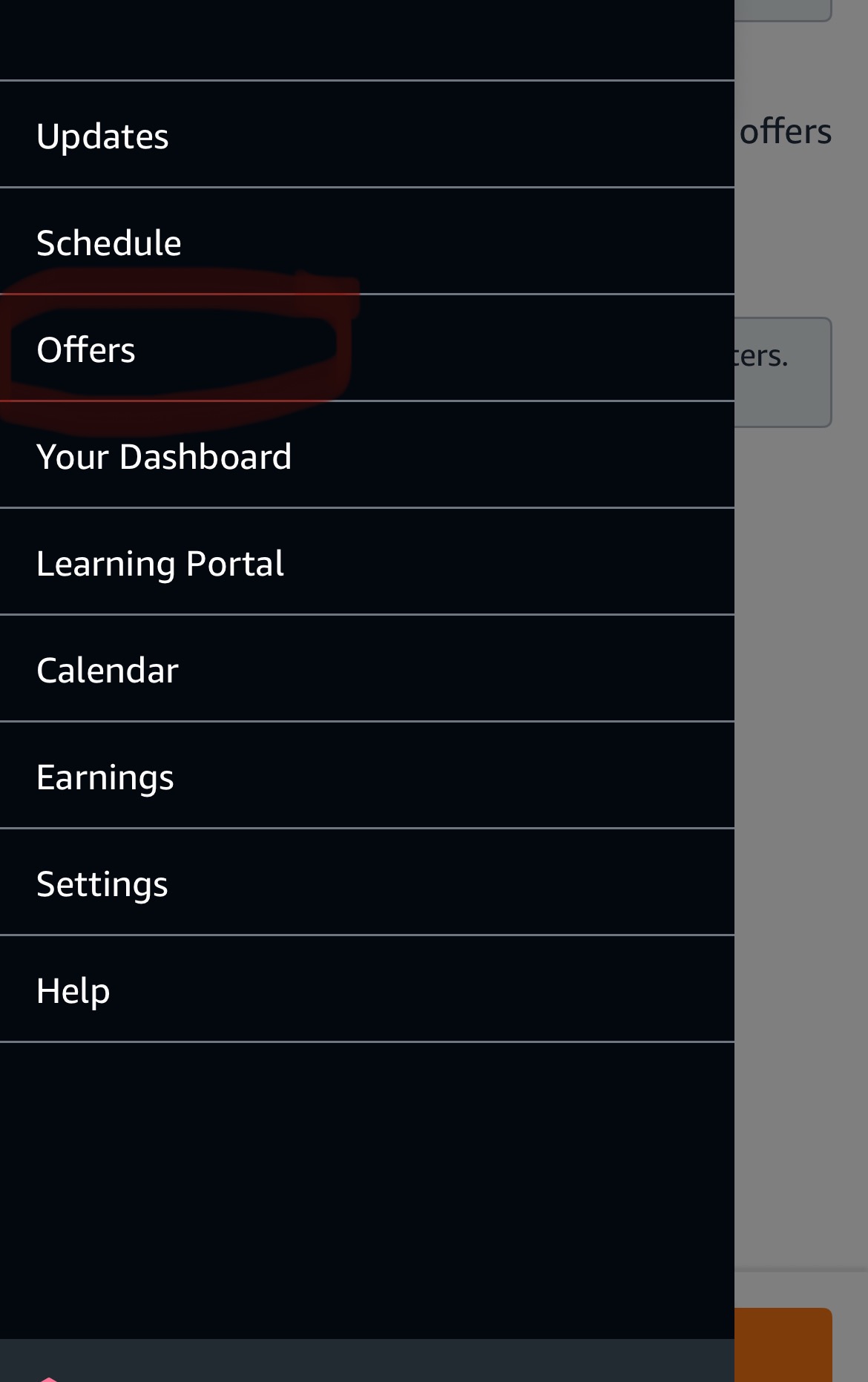
Then click on the Instant offer map and the arrow will take you to the screen where you can toggle to available.
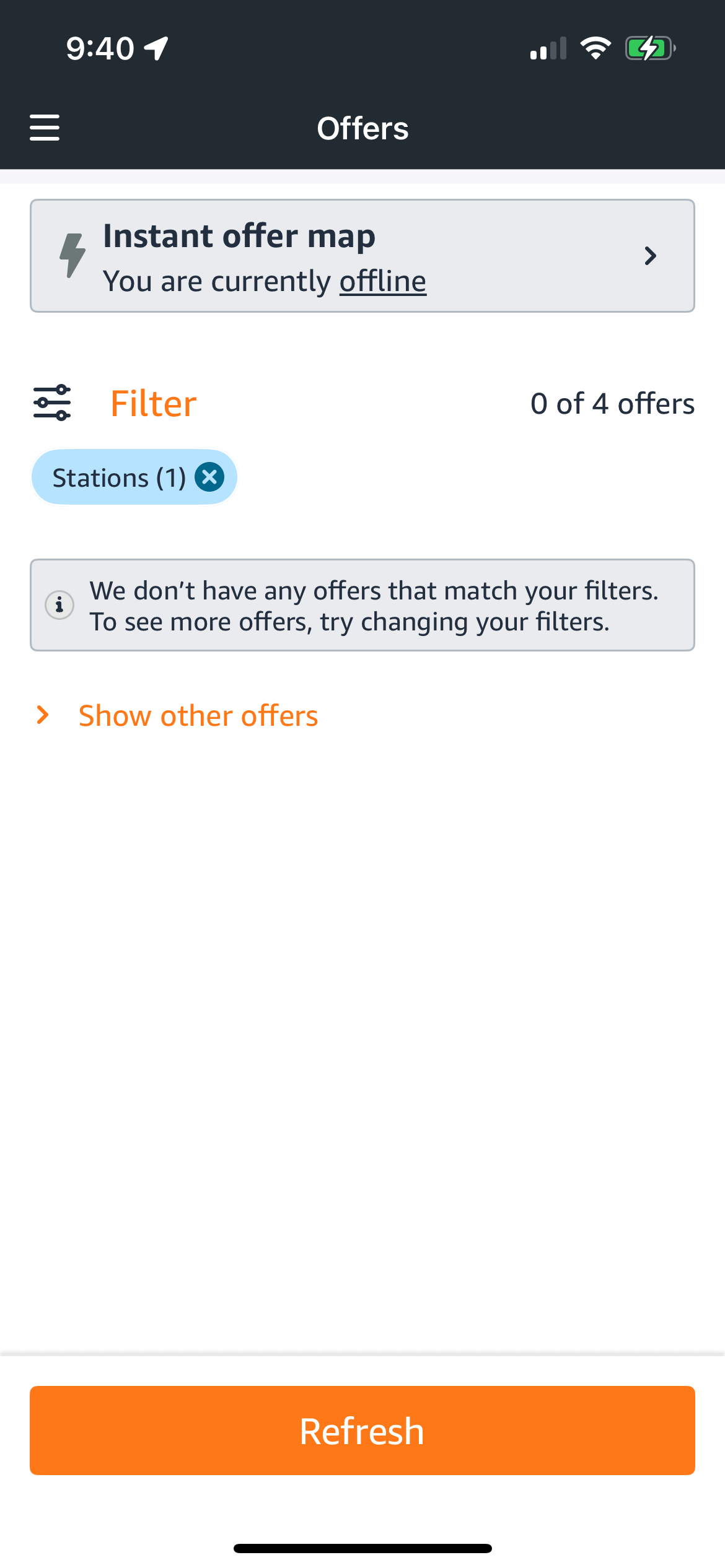
Here is the map with Whole Foods stores that offer Flex delivery and the I've toggled my status to "online".
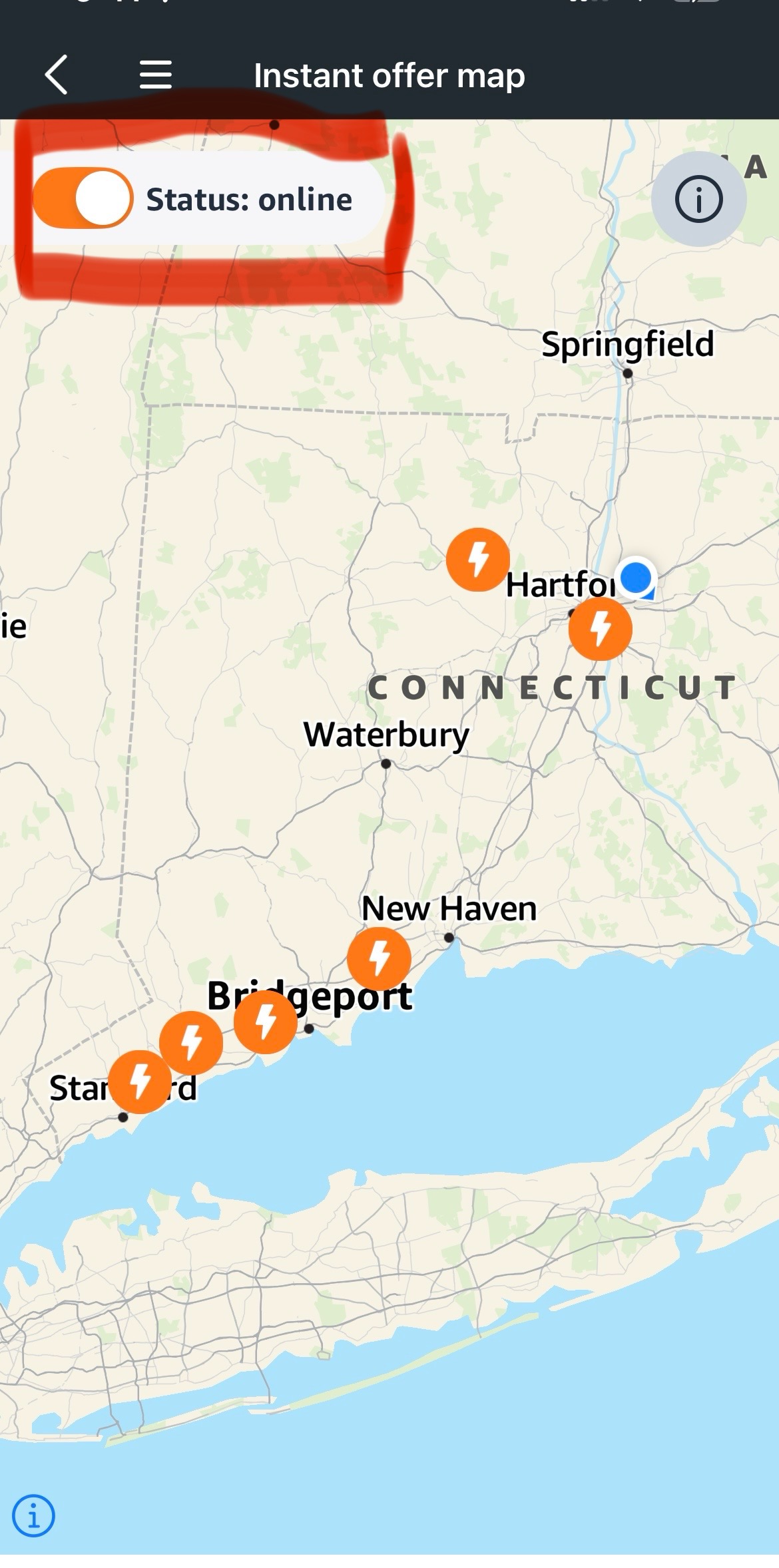
Now you have to wait until an Instant Offer pops up.
Blocks vs. Instant Offers
In most areas, Flex is very competitive when it comes to delivering for Whole Foods since customers can add tips, which isn't the case for many other Flex deliveries.
You'll see other drivers hovering, waiting for their blocks or Instant Offers. But don't be discouraged, an Instant Offer is a good bet to get started because you can see where you'll be delivering, which is often not the case with scheduled Blocks.
Scheduled Blocks can take you out of state since only one Whole Foods delivers in many places. It's not uncommon to see delivery distances of 65+ miles into neighboring states.
An Instant Offer allows you to get your feet wet without driving insane distances. Personally, I don't do scheduled Blocks because of crazy delivery distances that you have little control over when you're scheduled for a Block.
You can see here just how far some deliveries take you. If you had a Block scheduled, you'd have no choice but to deliver that far.
Generally, the first number you see (in this case $44.50) is the Amazon Flex pay and the second number is the total you can most likely expect with tips. So here you have to consider driving 57.1 miles away from Whole Foods to deliver and then backtrack the same mileage to get back for another delivery.
You don't really get paid for the trip back so always be smart about that. You can expense the mileage traveled come tax season but it's not worth it so don't take anything that's a hundred miles round trip. Many drivers do but I don't and I've been on most these delivery apps for almost five years.
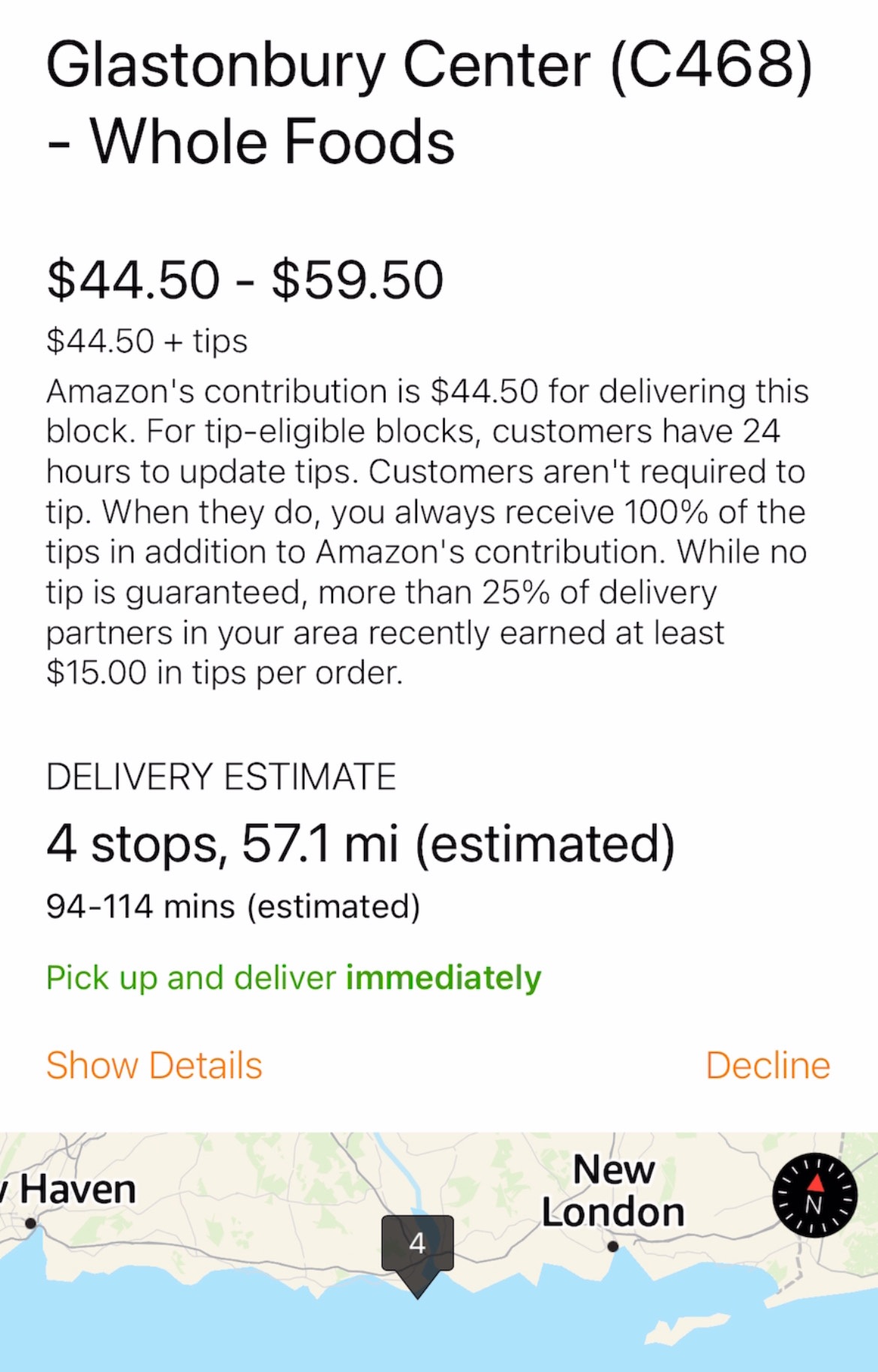
This Whole Foods is in Central Connecticut and the delivery is legit in the ocean and that offer would only be worth it closer to $100.
What's a decent Instant Offer?
Ideally one that doesn't make you travel 40 miles, where you then have to backtrack to the store to get another offer.
This is one is a decent Instant Offer. The distance is manageable and you can get some practice understanding the steps involved in picking up the bags and delivering them in a timely manner. Timely is important on Flex so don't dilly dally when starting your delivery.
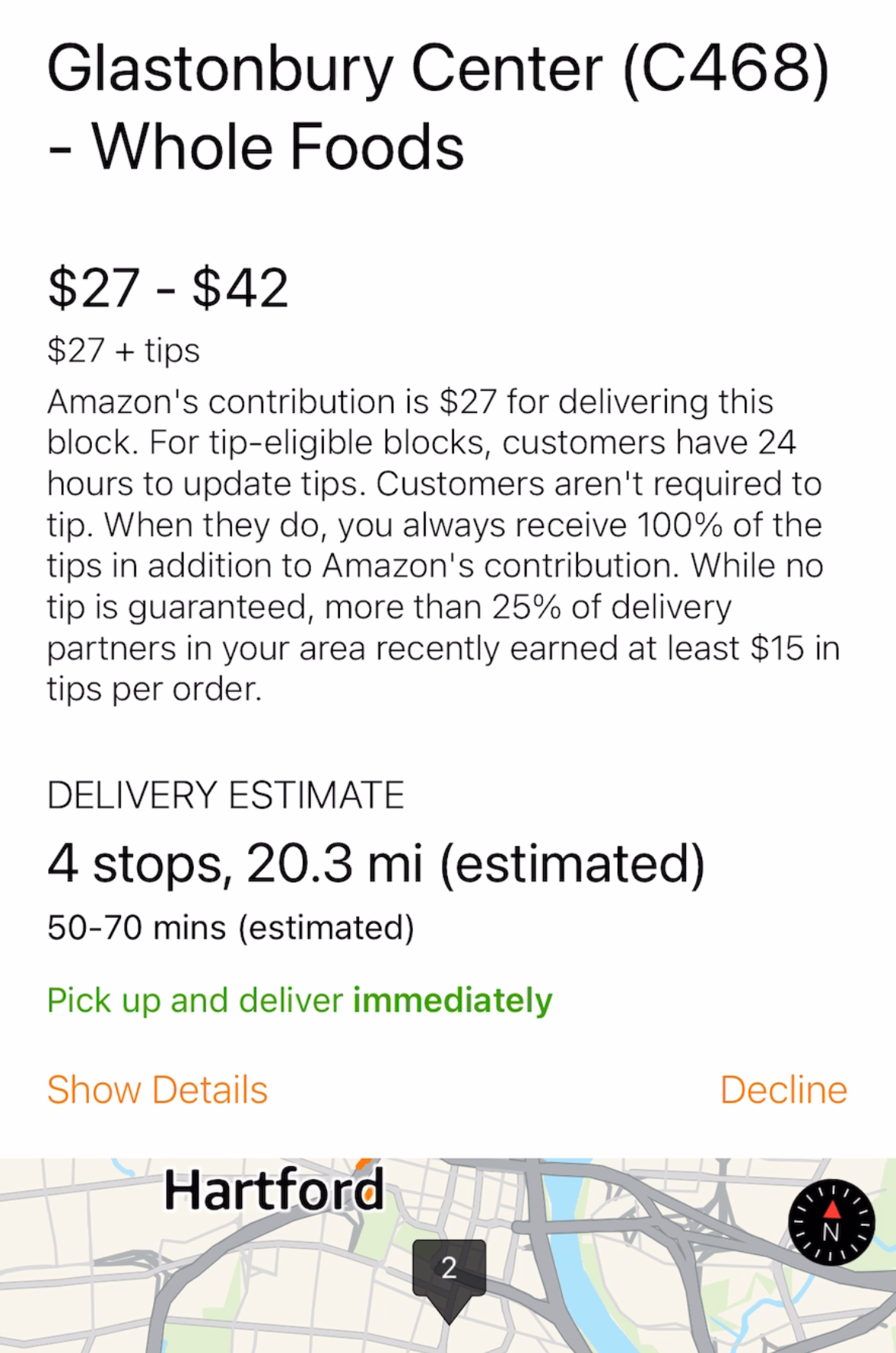
Let's look at the info of the Instant Offer
You can zoom in on all the dropoff locations so you know sort of know where you're going.
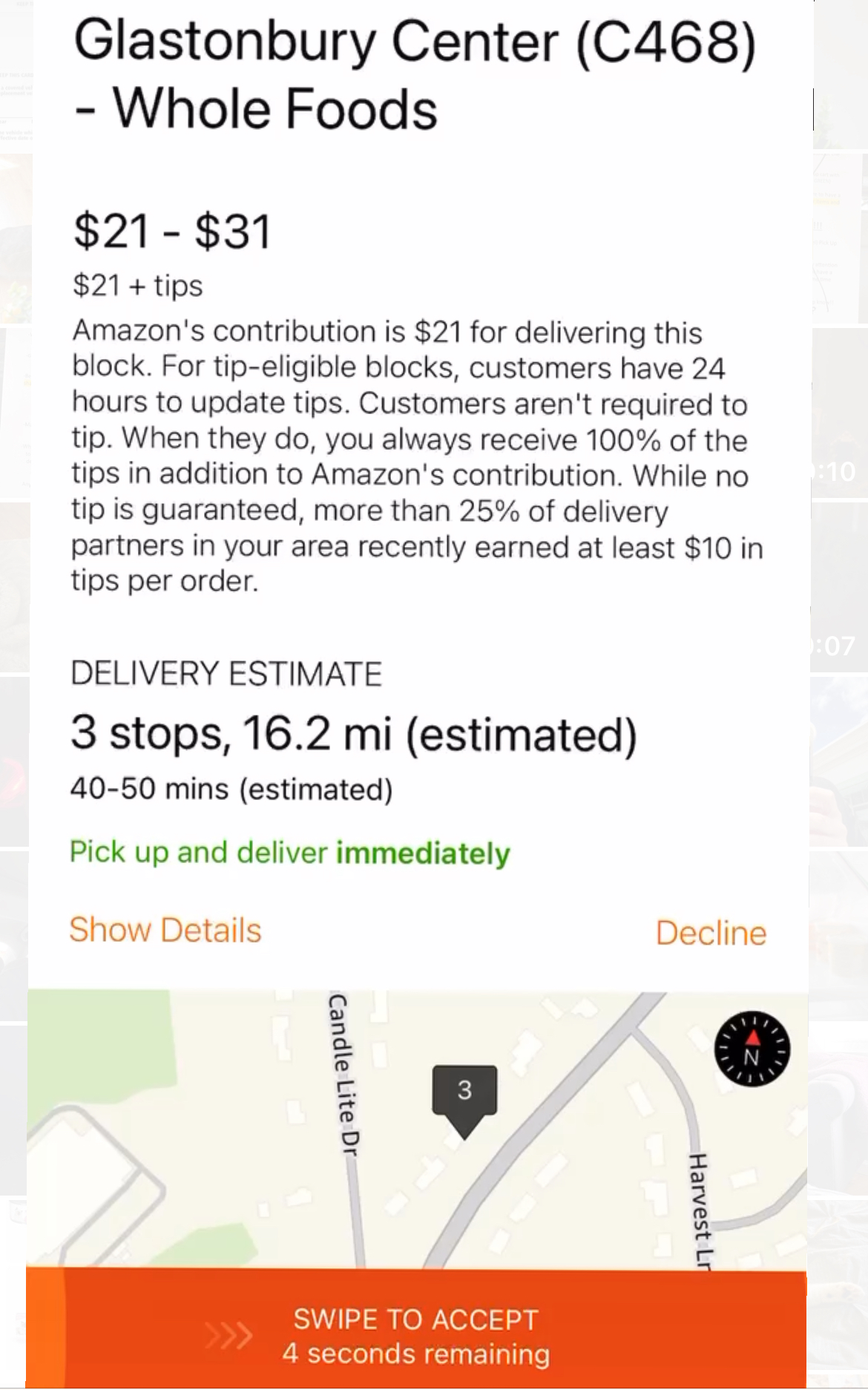
Here's one I also recently did. Let's look at what those numbers mean. This actually took me in the direction of my home and since it had been a long day, that worked out perfectly. The $21 is what Amazon pays, the $31 is what the customer added as tip but this is not guaranteed and I've had customers decide against tipping, especially if their order was late even if the delay was caused by the Whole Foods shoppers.
16 ish miles isn't too bad, especially on Flex where as mentioned, distances can be exorbitant.
Customers don't really know how this whole gig work thing works, which is why I've created this website. OK back to this offer.
As I mentioned earlier, I expected $21 from Amazon Flex and about $10 in tips for a total of $31. It ended up being $32 after deliver as customers can increase their tips based on how flawless the delivery goes.
Like I said, some customers don't tip but a lot do understand we depend on tips so they're quite generous. Amazon Flex is not very clear about how much it pays so customers are often left wondering if tipping is necessary. That's an issue across all food delivery apps.
Accepting the Instant Offer
You can swipe to accept the offer, which will take you to the map to go to the store.
Since it's an Instant Offer, you were most likely already there so you can hit "I've parked". There are usually Amazon Flex spots at each Whole Foods so park there and grab a cart or two depending on how many bags are in the order.
Most Whole Foods have a back entry that you can unlock with your phone but some don't so you'll have to figure that out depending on your location. Each location is a little different as to where the staging area is so when in doubt, just ask someone.
What else you can expect
You'll often have to verify your identify by taking a picture (here's a glamor shot...) so do that as gracefully as I did (talk about deer in headlights). Hopefully AI will have mercy on me when it takes over the world.
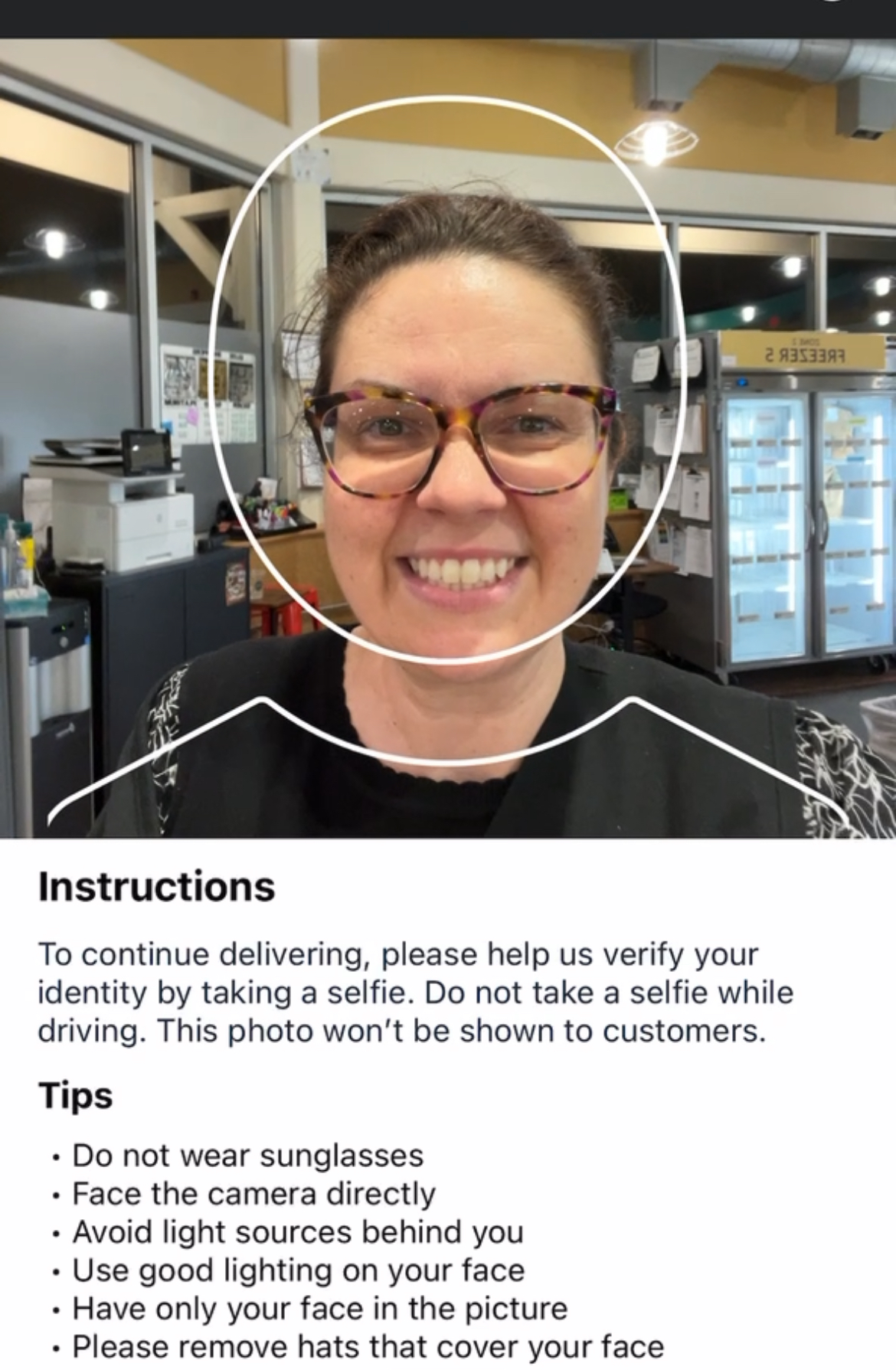
Once that's clear, you can start scanning the bags associated with your order. For some reason, drivers get this wrong so please make sure you're taking the correct bags by looking at the very obvious fact that the app scans a big green checkmark rather than a big red X for a wrong bag.
It happens so often that drivers abscond with the wrong orders that it's bears repeating: Make sure it's your order!
Yes you are under pressure to deliver on time, do take your time to make sure you're scanning the correct bags.
The app will be pretty clear about that and you'll see a green check mark for each correct bag scanned.
Taking the wrong bag throws off the Whole Foods shopping side of the operation and also prevents other drivers from delivering their order and making the money they deserve!
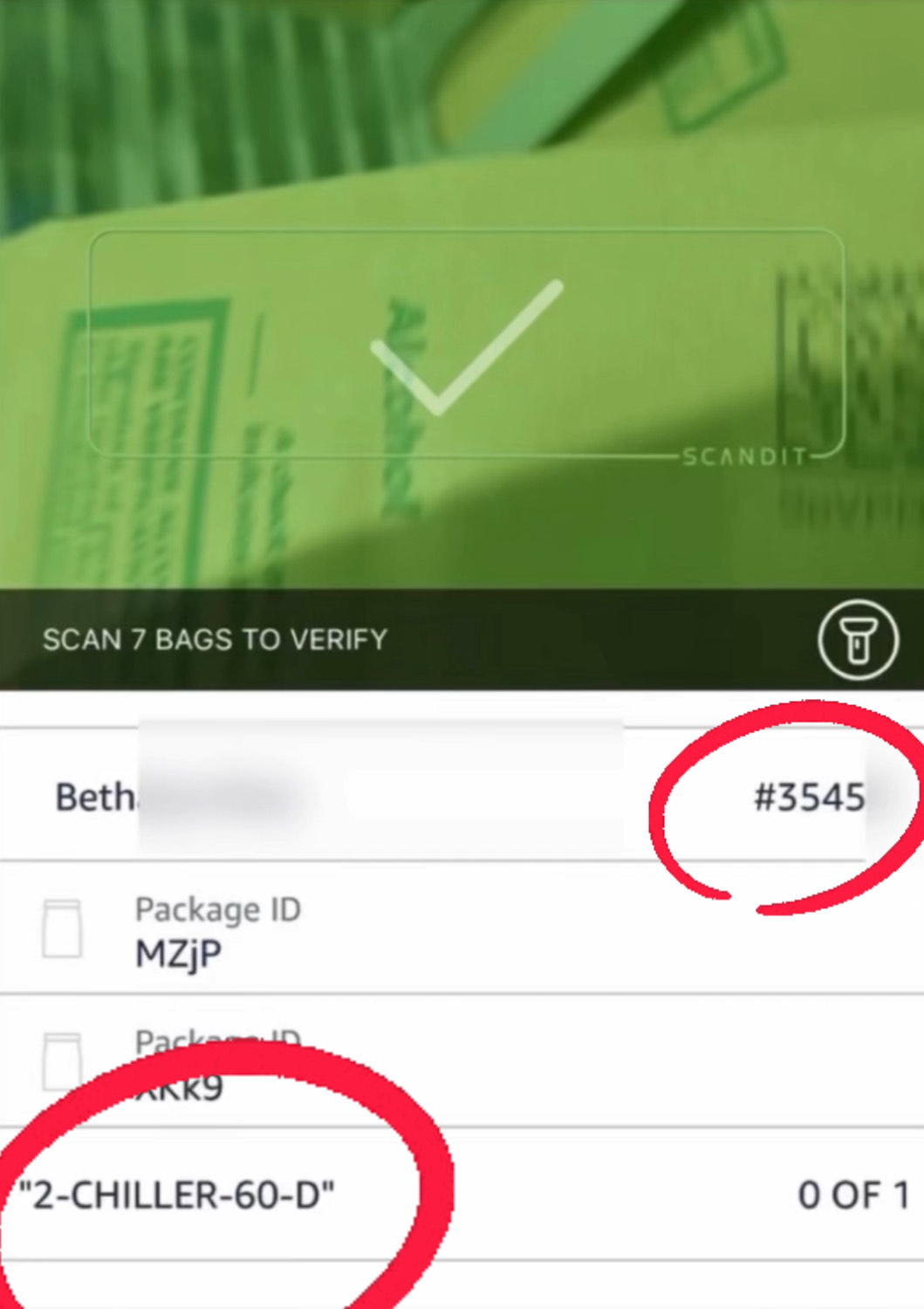
The Flex app isn't super great at guiding you so there's definitely room for improvement but you have the name of the person, the location (in this case 2-Chiller-60-D,) which at this Whole Foods means, Zone 2, chiller 60 and the order number.
It used to be easier because the order had a unique name along with bag 1 of 12 on each sticker but they did away with this for reasons beyond my comprehension.
How to stack bags into the carts
Make sure you stack the bags gently, a lot have fragile items like eggs and bread so don't just slam the bags into the cart like some drivers. Yes time is money but you also don't wanna be responsible for broken crap.
The shoppers will sometimes mark the bags fragile but not always so just assume each bag is fragile. It's best to put cases of water on the bottom of the cart and stack bags on top.
I know that's common sense but when you're trying to navigate the store and the app and the delivery, your brain goes into overwhelm mode and common sense vanishes.
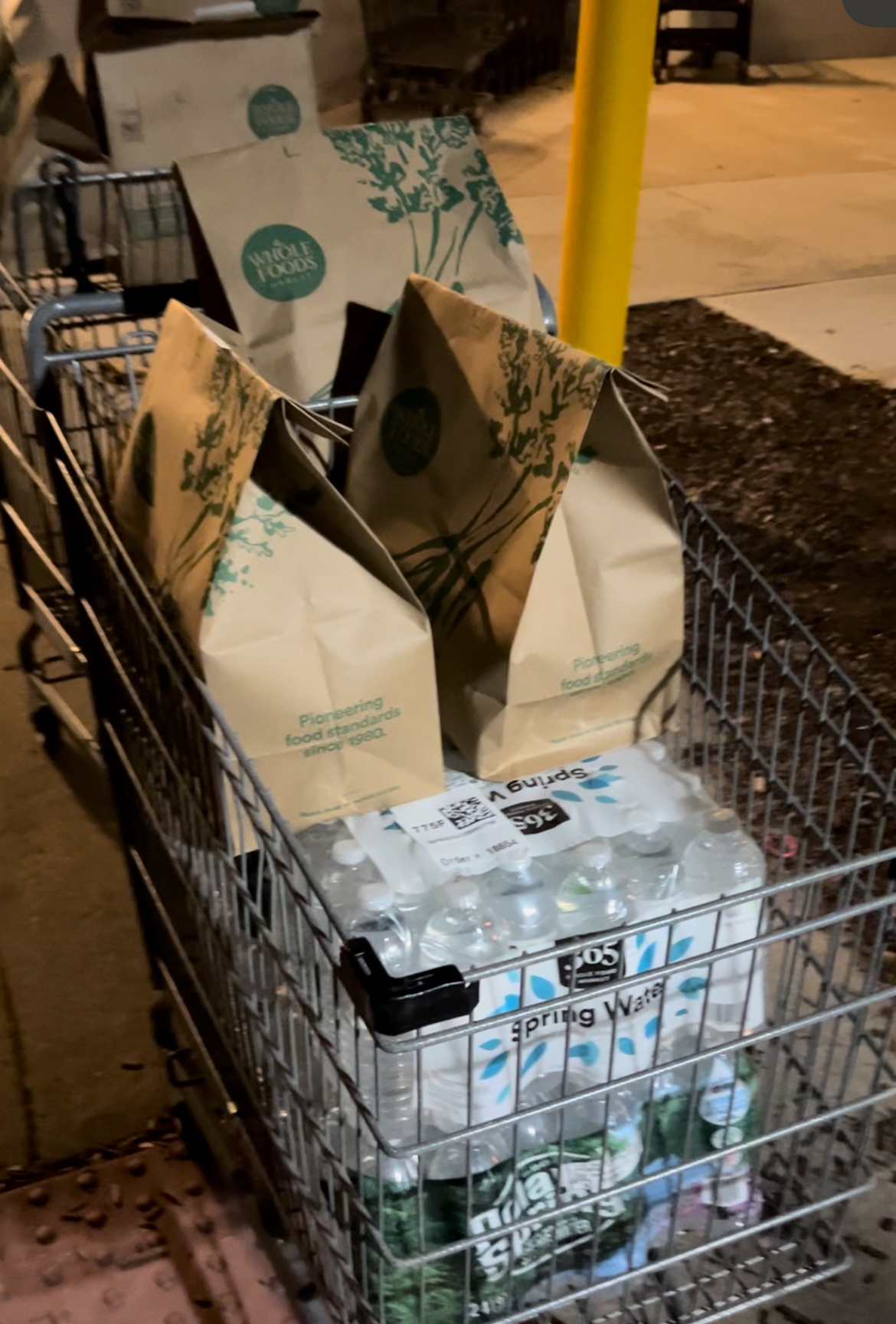
This was a smaller order so I didn't have to worry about things getting crushed but I've had 35+ bag orders and things get dicey.
Amazon advises you to keep the order number or words (depending on what the store uses to identify bags) together right off the bat but I usually do that when I load the bags into the car, that way I'm out of the busy area at Whole Foods where shoppers are trying to stage and other drivers are scrambling to get their order.
The order number doesn't go in sequence so if you have three orders, it'll ask you to grab everything from one area like the chiller for all orders and then moves to the freezer and shelves so you end up pretty jumbled and will most likely have to organize when you load but maybe you're an organizational wiz and can do it all right as you grab the bags. The random word system is better because you can go by word and bag count.
Either way, don't fret, it gets easier but that's why it's good to start with a manageable Instant Offer at first.
There are plenty of ways to screw up so start smaller so you understand the process.
This is also important so you don't get sucked into taking crappy offers like so many first timers who then get discouraged and don't stick with it. It's like any other job where you have to learn, it's just that you have to train yourself.
I know, people don't think of food delivery as needing training but you're responsible for training yourself.
Delivery
OK, you've loaded the bags by order number or words and are ready to hit the road. As with all apps that have their own navigation (Hello Uber), make sure you also have another map like Apple or Google on at the same time because the Amazon navigation isn't the GOAT.
Once you get to the customer's, make sure you have the right address. I've actually deliver to some houses without numbers (in the dark no less) so I've had to use Google street view to make sure I was there and even with that, it was kind of a guess.
You can expect some hiccups when delivering, people don't leave on their lights at night so you can see and most delivery instructions are terrible, especially on Amazon Flex. The app is also not great in rural areas and unlike UberEats, Instacart, DoorDash and most other apps, it won't let you complete the delivery if you don't have reception, which is insane.
I've hit some deadzones even in populated areas and wanted to drive off to complete the order but the app then said I wasn't at my delivery address as soon as I drove a few feet away. Other apps will let you override that part but Flex is pretty strict. I've been able to say delivered but it's a big hassle.
I'm not saying any of this to freak you out but to prevent you from getting discouraged.
If all goes well, you'll just have to scan each bag for that order once you get to the customer's door (I say scan at the door because if you scan them in the car, you could scan it but then forget to remove it from the car).
Most customers choose contactless delivery so you don't really have to worry about ringing any doorbells thank God but make sure you follow delivery instructions for each order and don't assume.
And that's pretty much it! Just the basics to get you started.
What about pay?
You'll see the Amazon Flex pay right after delivery and the tips will appear 27 hours later. So this is the order I showed you at the beginning of this page and this $21 corresponds to the Amazon portion of the pay. The initial offer said $21-$31
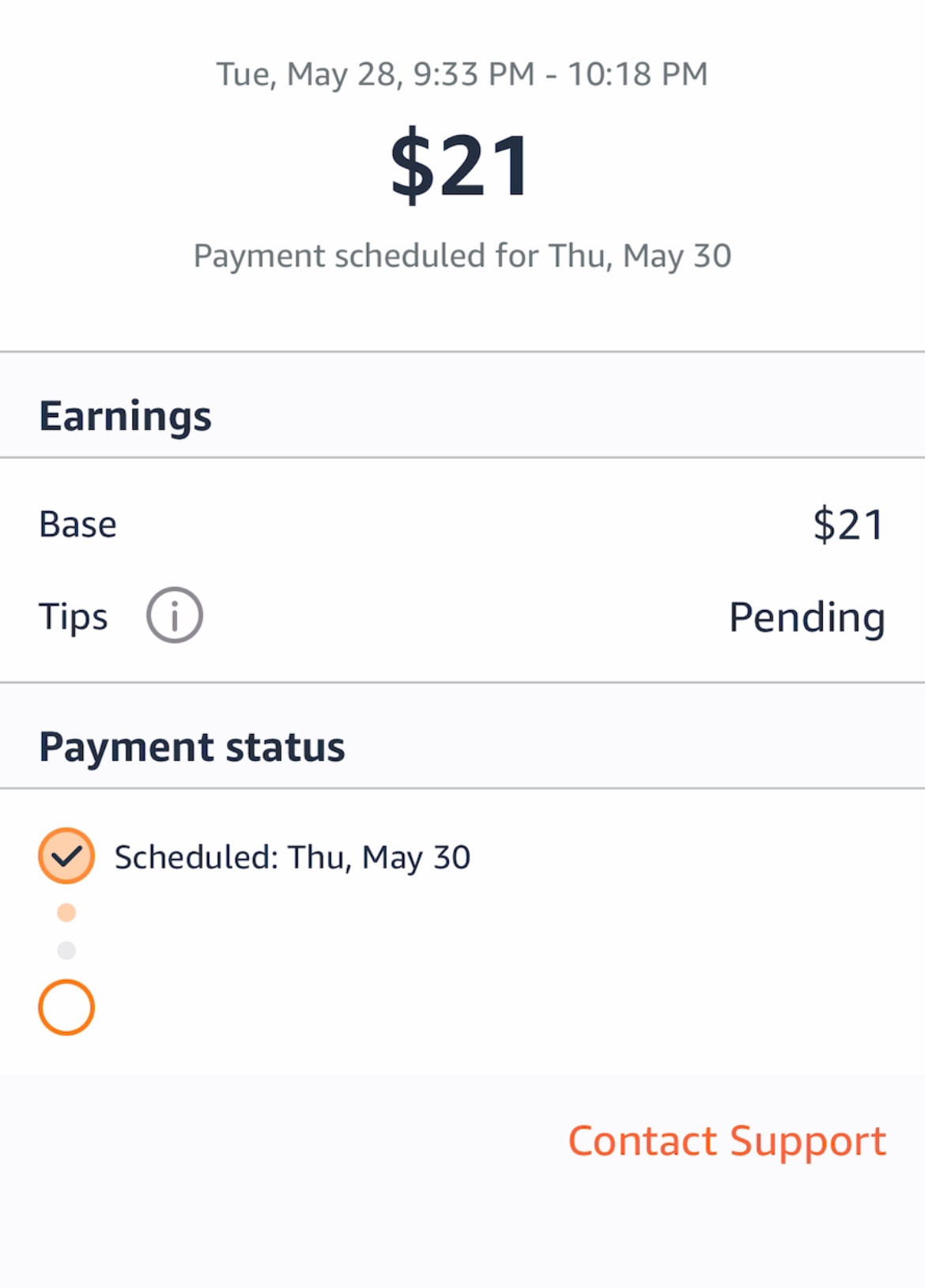
And here is 27 hours later with the tip added for a total of $32. One of the customers must have added an extra dollar, which isn't much but I always appreciate any extra $$.
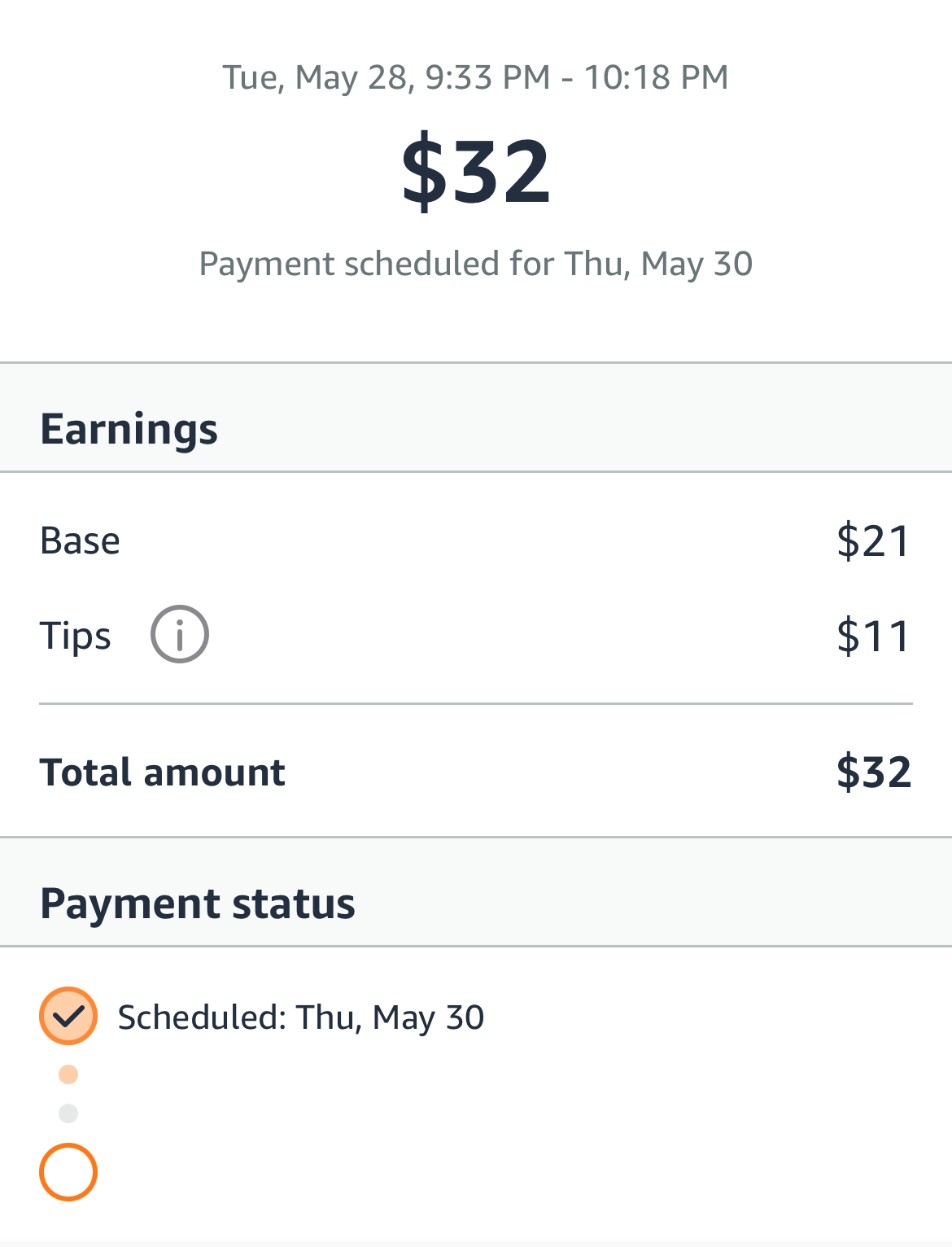
You can't really cash out right away like you can on other apps so that's a little bit of a drawback but you can choose when you want to be paid out and that's pretty quick and you can choose daily.
I signed up for the Amazon Flex debit card because I thought I was going to get cash back at Whole Foods but that's not till I reach Level 2. I'm hoping that'll be soon.
Flex is a relatively new gig for me. I've been on Instacart for almost five years, UberEats and DoorDash for three and I still prefer them, mainly because the delivery distance on Flex can be nuts and gig work can put quite a lot of strain on your car.
You did it! You completed your first Amazon Flex at Whole Foods delivery!
I'll create some more info about scheduling blocks once I do more; I really just don't like that I could possibly deliver out of state and then have to backtrack without really getting paid so that's one of my biggest holdup. I've talked to tons of drivers and they don't mind it all that much but I know I can make more money on the other platforms without driving that far so stay tuned on whether or not I come around to scheduling blocks!
Related Pages
Considering the Amazon Flex Debit Card? Here are some things I wish I'd known before signing up.
Everything about Instacart shopping:
Being an Instacart shopper vs an Amazon Prime at Whole Foods shopper
Your unofficial Instacart shopper training. Not the fluff Instacart gives you.