Self-employment taxes: A guide for DoorDash, UberEats, Grubhub and Instacart drivers
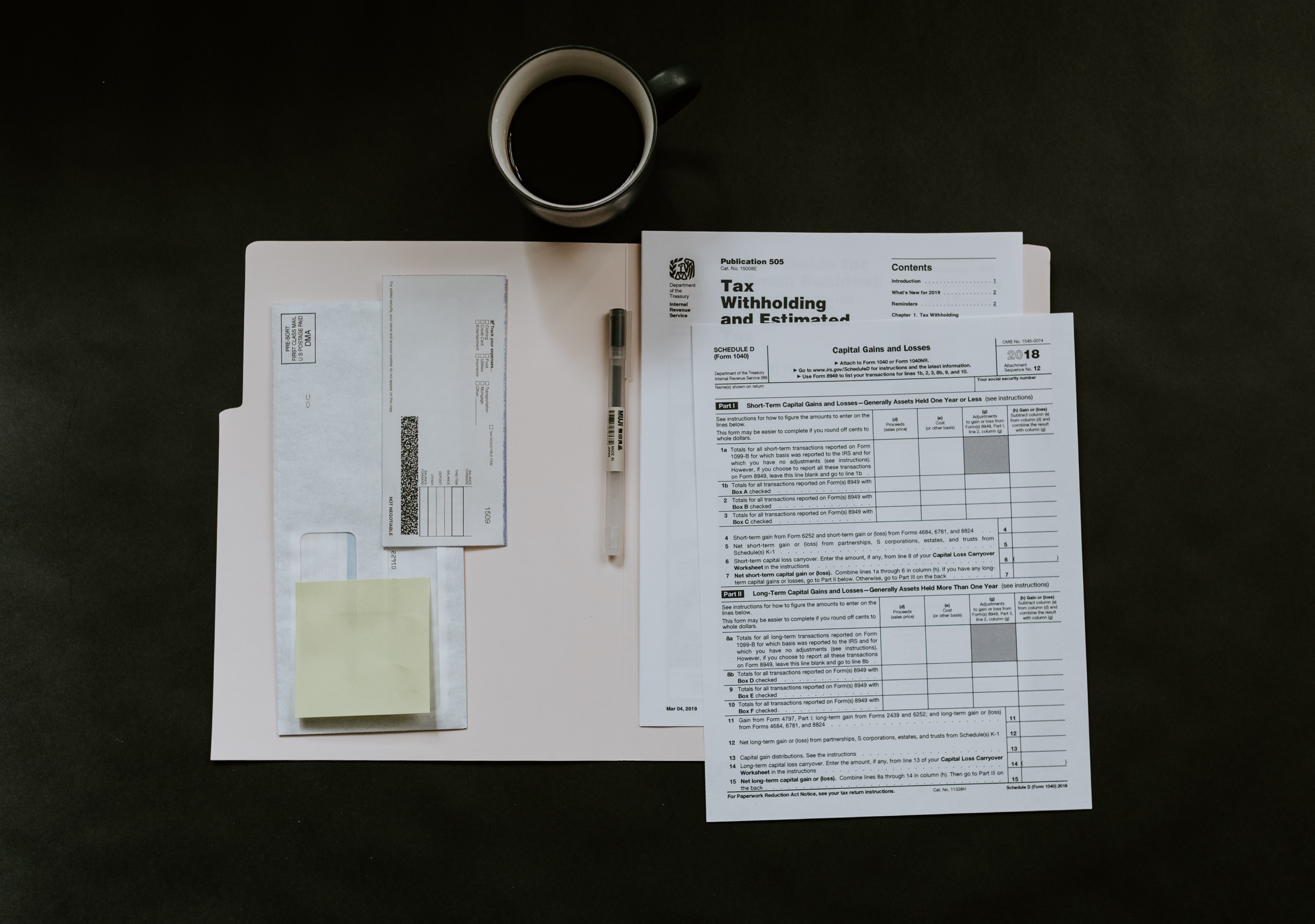 Picture of tax forms
Picture of tax formsOK so taxes are boring. We can agree on that but you’ll have to pay them as a gig economist. No matter if you're gigging for DoorDash, UberEats, Grubhub or Instacart (or all of them), you're on the hook for taxes since none are taken out of your paycheck like they would under W2 employment.
I’m gonna give you some info and resources that will help you lessen the tax blow and I truly suggest you use some of the tools your respective platform provides.
I'm active on DoorDash, UberEats, Grubhub and Instacart and all services offer discounts on tax help, which is something you want to use.
This is no time to be the cool kid who doesn’t need tax info. You’ll pay for it later, quite literally!
When I had an office job (W2), I used to do my taxes with Turbo Tax but I actually hired an H&R Block person since becoming a gig economist because taxes are quite different than they are if you're used to getting your W2s.
Here are things you need to consider to nail your taxes.
Self-employment taxes mean you have to save for tax season throughout the year
Yes being a food delivery driver essentially means you own your own business. At least for tax purposes. Some self-employed people do their taxes quarterly, I did mine as annually and it was quite a hefty sum (close to $3,000) so that was a lesson learned.
I had to get an installment plan with the IRS for monthly payments since I didn't have that much money saved.
If you’re used to being a W2 employee with an employer withholding taxes, you’ll be quite shocked by how much you’ll have to pay as a 1099 independent contractor since none of your income is taxed right away.
So what does this mean?

It means you'll have to squirrel away money each week so you can pay your taxes since they are not being withheld each paycheck. Trust me when I say, you’ll owe quite a bit even if you are only in the delivery driver game as a side hustle.
I owed close to $3,000 since I waited to do them until April like I would have on a regular W2.
So how do you squirrel away some money each week? The best way to do this is by setting up two different bank accounts for whatever app you're driving.
As you may know, DoorDash, UberEats and Instacart have a feature that allows you to cash out every day for a fee. I recommend you link that debit card to one bank account and use another bank account for the weekly free deposits. I usually use the cashout function more often and let the free weely deposit hit with a smaller amount that will go toward my taxes.
Alternatively, if you're doing two delivery services, you can just set up different bank accounts for each. Decide which one you'll use to save money for taxes and don't touch that account.
That was the advice my accountant gave me to ensure I have enough saved come tax season.
If you don’t have the full amount to pay the IRS come tax season, you can set up a payment plan with them. You must take the plan seriously or you risk committing a federal offense. You know, white collar prison and such.
Things you can deduct
Money spent on gas

Saving your gas receipts each time you get gas when you’re out for work OR recording your mileage are absolutely essential if you want to lessen the tax burden.
You are given the choice to enter your gas receipts OR total mileage come tax time.
When you opt for total mileage, you're given a higher mileage rate than the now standard 0.58 cents per mile so I've been choosing to track my mileage with an app called Everlance but any app will do.
So what counts as mileage?

Miles spent driving looking for an order, miles spent driving around in general from customer to the next order, etc.
My mileage added up to over 8,000 miles so that reduced my tax burden.
So again, don’t be the lazy cool kid here. You’ll have to pay so much extra if you don’t record your mileage. Again, some of you will choose to use the gas receipts and that's fine too. You'll just need to keep track of whichever you choose to do. I usually keep both my gas receipts and track my mileage so I can choose which to do come tax season.
As I said, to keep track of your mileage, you'll need a mileage tracker app. I used Stride my first year and have since invested in a paid app called Everlance. It tallies my miles and I'm able to say I drove around for DoorDas, UberEats, Grubhub or Instacart so that really helps me keep everything in line for tax season.
Most mileage tracker apps also let you upload gas receipts so that makes it super easy no matter which you choose to do.
As you now hopefully understand, logging your mileage and/or keeping your gas receipts is a must.
Instacart and Grubhub pay for mileage from when you leave the store/restaurant to deliver to the customer but NOT for mileage to the store and from the customer to the next store. UberEats and DoorDash pay for nothing.
Trust me, the part where you drive to the store and back from a customer's adds up to a huge amount of $$ that you'll miss if you're not tracking that part.
So always have your mileage tracker on the whole time you're out even if you're not delivering to the customer but are looking for orders or coming back from the customer's.
It doesn't really matter what app you use to record your mileage, just make sure you're recording it each time you go out to deliver.
I definitely recommend Stride for some of your other needs as a gig economist.
Stride also offers discounts at H&R Block come tax season and can help you find the best health insurance for your needs.
Other deductions: PPE and equipment

If you bought things like masks or hand sanitizer, you can also deduct those as Personal Protective Equipment (PPE).
You can also deduct professional insulated bags (so yes, there's no reason you shouldn't have insulated bags as a professional food delivery driver).
As you know, it's my biggest gripe when food delivery drivers don't have insulated bags. Your only job is to deliver food and that food should be hot if it's meant to be hot!
So stop using the flimsy atrocity DoorDash provides where if you have a double order, one customer doesn't get hot food and Chili orders don't even fit.
Any other deductions?
As always any donations to benevolent causes like Goodwill and animal shelters, etc. are tax deductible if you have your receipts.
You may be able to deduct a small part of your cell phone service since you’re using a lot of data to run the apps while you’re working but you'll need to be able to show what percentage goes to your work and be able to itemize that.
Other than that, there's not too much else you'll be able to deduct.
What can't you deduct?
Unfortunately, you can’t deduct car repairs, which is a shame because I’ve had crazy amounts of repairs since starting in the industry.
However, I do recommend a service called CarAdvise that’s saved me huge amounts on things like tires, frequent oil changes and a car battery. All the food delivery apps have it.
It’s $1.99 a month but it’s totally worth it because the delivery driver industry will take a toll on your car so you want to save money wherever you can. You can check it out here.
Should you use a tax pro or just software?
I used a tax pro my first time since I didn't know how my taxes would differ, which is why I saved both my gas receipts and recorded my taxes but the tax prep person told me to just take the total mileage instead of the gas receipts. I went to H&R Block and a tax pro guided me through the form. Was it worth the $500 I spent on tax prep? Not really but I was able to write it off the following year.
I was able to ask questions that allowed me to make this guide and I'm not sure I would have been able to maximize my deductions on my own with just the software.
If you save your receipts or track your mileage, you should be able to do your own taxes with software but I'll leave that up to you. UberEats Pro currently has a discount on QuickBooks for self-employment taxes and each service has some offerings that will help you ace your taxes on your own. Each app has some sort of discount so make sure you make use of that.
Like I said, I'll update this guide as soon as I do my taxes using software to give you the pros and cons.
Recap
Save your gas receipts, track your mileage, look out for tax prep discounts on each app and check out Stride for the mileage tracker app as well as other useful tax info and resources related to health insurance for the self-employed. And that's it!